How to Create an Electronic Health Record Web App for Patients

Introduction
Imagine you've just moved to a new city and are at your first health check-up with a new primary care doctor. Suddenly, you're asked to provide your past medical history. Now, you have to remember your old doctor's name and make a call to request your medical records. Wouldn't it be easier if you could simply log into a website and share your medical history with your new doctor? Thanks to technology, that's now possible.
In this guide, we'll provide you with key details about creating a web application that eliminates paperwork and empowers patients to access their medical records anytime, anywhere. Before we get started let's take a look at the final results.
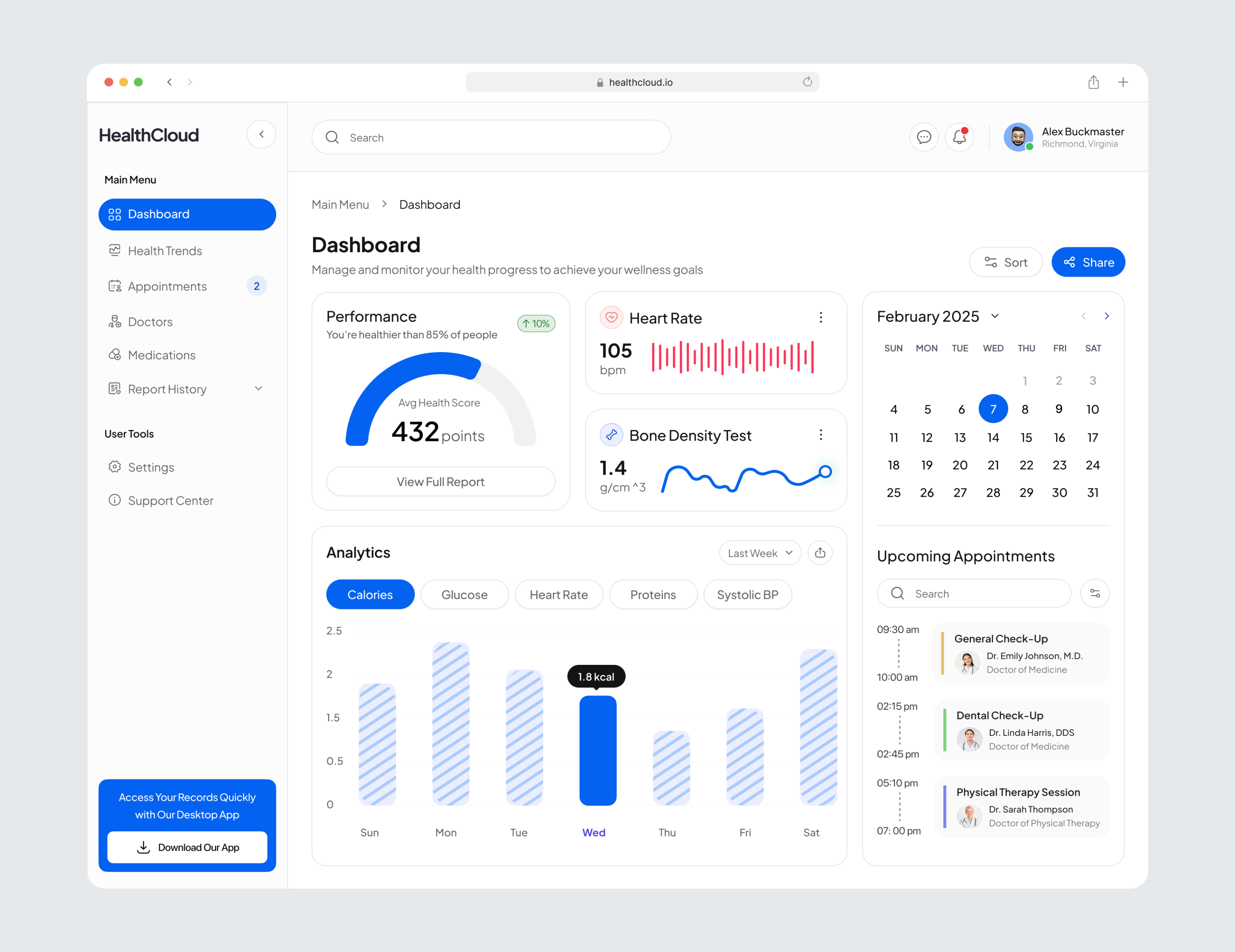
Key Features
To ensure our system is as useful as possible for patients, let's explore some essential features
View Appointments: Users should see all upcoming healthcare appointments immediately upon logging in. A calendar with the current date selected will allow them to browse upcoming and past appointments. Each appointment entry will display its type (e.g., General Check-up, Dental, Physical Therapy), appointment time, and the healthcare provider's name. This feature helps patients stay organized and on top of their appointments.
Schedule Appointments: Users can easily schedule an appointment by clicking on any date in the calendar, allowing for seamless booking with any healthcare provider.
Health Analytics Dashboard: Upon logging in, users will be greeted with a dashboard featuring analytical charts that provide an overview of their health. Key metrics may include Overall Health Score, Heart Rate, Bone Density, Calories Consumed, Glucose Levels, and Blood Pressure.
Messaging: This app will include a messaging feature, enabling users to communicate directly with their doctors. This allows patients to ask questions and seek advice easily.
Provider Directory: Users can access a comprehensive list of available doctors, searchable by specialty, name, and other criteria. Once a provider is selected, users can quickly create an appointment.
Medications: This section will display current medications and a history of past prescriptions. Users will be able to view prescriptions, order medications from a pharmacy, and request refills.
Security Considerations
When developing a healthcare web application, it's crucial to prioritize the security of patient records. Here are some techniques to accomplish that.
Two-Factor Authentication: By requiring two forms of identification for logging in, we significantly enhance security. For instance, users may need to enter a password and a verification code sent to their mobile device. This extra layer of security makes unauthorized access much more challenging.
End-to-End Encryption: To secure communication within the app, we will implement end-to-end encryption. When a patient messages a doctor
- The patient receives the doctor's public key (if they don't already have it).
- The message is encrypted using this public key.
- The encrypted message is sent to the doctor.
- The doctor decrypts the message using their private key.
This approach, utilizing the Web Crypto API in JavaScript, ensures that even if messages are intercepted they remain unreadable.
Secure Hypertext Transfer Protocol (HTTPS): Users will access the patient portal via a secure HTTPS connection ensuring data integrity and authenticity. This prevents potential phishing attacks that could lead to users visiting fraudulent sites mimicking the patient portal.
Conclusion
In this overview, we discussed key features that make an electronic health record web app invaluable for patients, as well as important technical measures to ensure security. If you have ideas for additional features or enhancements, we'd love to hear from you!
Should you be interested in creating a customized electronic health record or patient portal web app, don't hesitate to reach out. Call or text us at (305) 349-3370, email us at [email protected], or send us a direct message.