Tips and Insights on Creating a Vacation Rental Web App Like Airbnb

Introduction
Creating a successful vacation rental web app involves more than just replicating features from existing giants like Airbnb and Vrbo. It's about creating something unique with thoughtful design, great functionality, and a user-friendly experience. In this guide, we'll walk you through the key steps and tips for developing your own vacation rental app. But first, let's give you a sneak peek of what your app could look like.
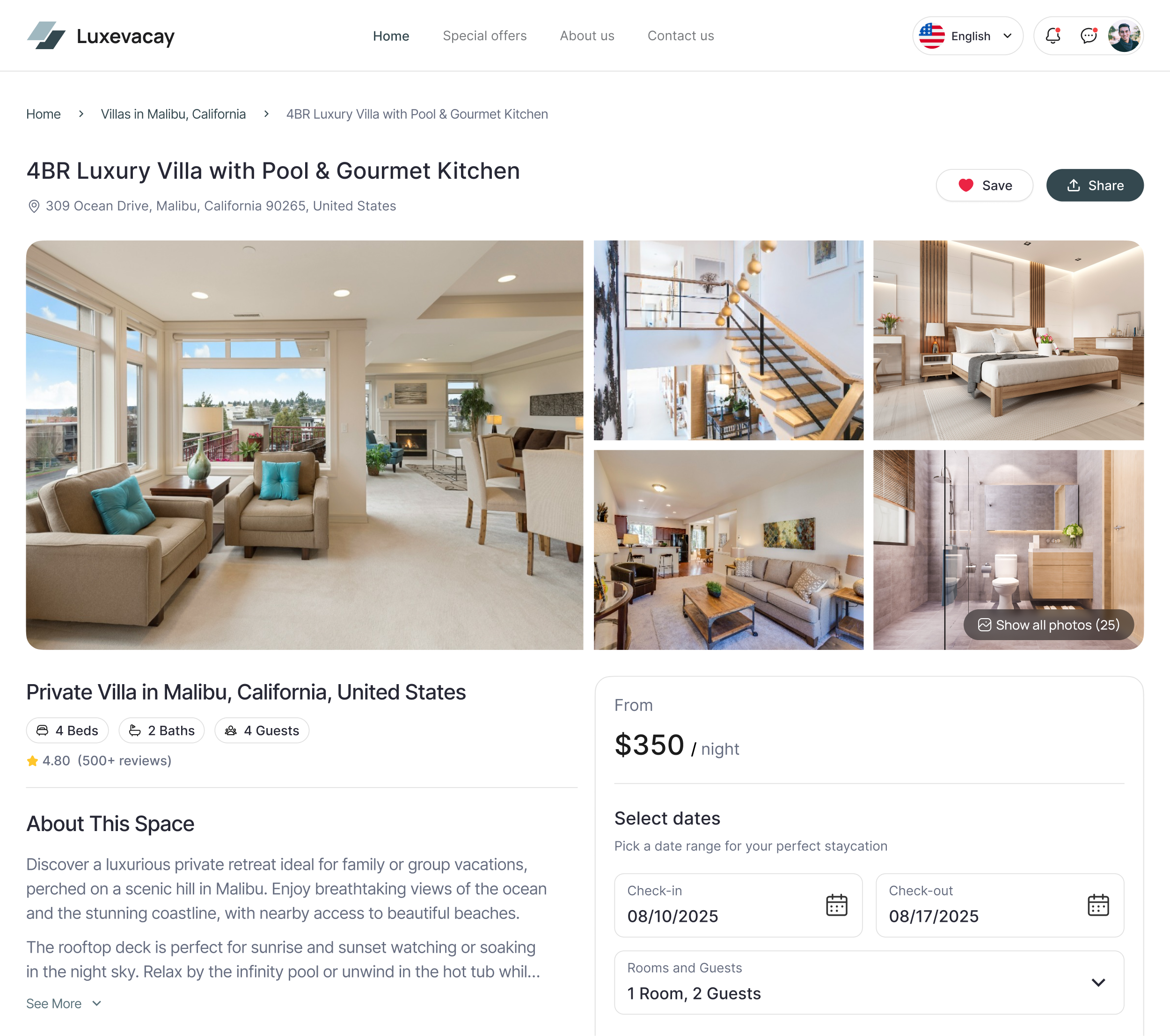
Define Platform's Purpose
Start by deciding whether you want to cater to a niche market or offer a wide variety of properties. For example, you might create a luxury rental platform that focuses solely on high-end properties with top-notch amenities for those seeking a premium experience.
Alternatively, you could specialize in family-friendly rentals, featuring homes equipped with essentials like cribs, high chairs, and play areas to make life easier for families with young kids.
Or how about focusing on unique stays? Imagine a platform dedicated to treehouses, igloos, or houseboats, attracting adventurous travelers looking for something out of the ordinary.
In this guide, we're going to explore how to build a platform with a broad range of properties to suit various tastes.
Key Components
Here's a look at the key elements you'll need to make your web app easy to use and visually appealing.
Top Bar
- Special Offers: Add a link to special offers at the top, so users can easily find great deals and stay engaged with your platform.
- Contact Us: Include a "Contact Us" link, so users know they can easily reach out if they need help or have questions.
- Language Dropdown: Show a flag with language next to it. This feature should automatically detect the user's language, but also let them switch to their preferred language with a simple dropdown menu.
- Notification Button: A handy button to notify users about important updates, like booking confirmations.
- Message Button: Allow users to chat directly with property owners or support for a more personalized experience.
Main Section
- Property Title: Let property owners display a clear and catchy title for each property, such as "4BR Luxury Villa with Pool & Gourmet Kitchen."
- Property Address: Display the property's location prominently so users can quickly see where it's situated.
- Property Photos: Show a large main photo with smaller images, plus a “Show All Photos” button for those who want to see more.
- Bed/Baths/Guests: Clearly list the number of beds, bathrooms, and maximum guests to help users find the perfect fit for their needs.
- Stars/Reviews: Highlight the property's star rating and review count to build trust.
- Property Description: Let property owners include a compelling description that highlights what makes the property special and inviting.
- Price Per Night: Make the nightly rate easy to spot so users can quickly decide if it fits their budget.
- Check-In/Check-Out Dates: Offer dropdown menus for users to select their check-in and check-out dates with ease.
- Rooms and Guests: Provide options to select the number of rooms and guests.
Hire Us
There's a lot more to creating a great vacation rental web app, but we hope this guide gives you a starting point. With a focus on thoughtful design and a seamless user experience, you can build an app that really stands out.
If you need a hand bringing your own vacation rental web app to life, we'd love to help! We can create an app like Airbnb or Vrbo from start to finish, ensuring it meets all your needs and exceeds expectations. Feel free to reach out to us by phone, text, email, or direct message anytime. We're here to make your vision a reality and can't wait to start working with you.